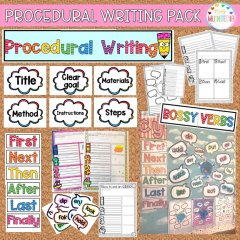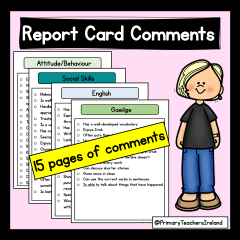2nd Class Maths Money - using coins
Using coins 1c to €2
available in PDF and GOOGLE SLIDES
Number of Sales: 36
Last Updated: Apr 25, 2024
-
Payment methods
-
Return Policy
We accept returns
****huge discount *****
NO PREP NEEDED
This is honestly everything you're going to need to teach money this year.
From introducing the coins, all the way up to getting change from €2.
There are 160 pages in total in this pack.
NO PREP NEEDED
This is honestly everything you're going to need to teach money this year.
From introducing the coins, all the way up to getting change from €2.
There are 160 pages in total in this pack.
4 - 20 introduction to 1c, 2c and 5c
21 - 34 introduction to 10c, 20c, 50c
35 - 40 introduction to €1 and €2
41 recap of all the coins
42 - 62 use 1c, 2c and 5c to make amounts up to 20c
63 - 82 use 1c, 2c, 5c, 10c, 20c and 50c to make amounts up to €1
83 - 102 find the amount in the jar
103 - 112 which coin is needed to total €2
113 - 123 shop: buy one item with €1 and get change
124 - 145 shop: buy three items with €2 and get change
145 - 160 word problems using coins up to €2
We accept the following payment methods:
To replace this text with your store's actual info on payment methods, go to "Catalog -> Product tabs" and edit the Payment methods page.
This page is intended for your policy regarding returns and refunds.
Here you can provide information as to what products can be returned, how many days your customers have to return their purchase, whether they will receive a refund in the original form of payment, a replacement or a store credit, who pays for the shipping of the previously purchased products to the store, and so on.
To replace this text with your store's actual return policy, go to "Catalog -> Product tabs" and edit the Return Policy page.
Here you can provide information as to what products can be returned, how many days your customers have to return their purchase, whether they will receive a refund in the original form of payment, a replacement or a store credit, who pays for the shipping of the previously purchased products to the store, and so on.
To replace this text with your store's actual return policy, go to "Catalog -> Product tabs" and edit the Return Policy page.