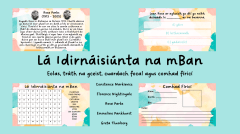Bláth na bPostanna/ Classroom Jobs Flower
Is dóigh iontach é seo le postanna na bpáistí a léiriú sa rang. Scríobh aimnneacha na bpáistí ar na píosaí bána agus scríobh na postanna ranga ar na peitil. Ní fhéadfadh a bheith níos fusa leis na postanna a athrú gach seachtain (nó gach lá más maith leat)- ní bheidh ort ach an roth a chasadh leis na postanna a athrú. Is cuma cé chomh mór is atá an rang, thig le gach páiste freagracht a bheith acu sa rang. Beidh an-dúil ag na páistí ann, geallaim duit!
This is a great way to display the classroom jobs in a way that your class will ADORE! Write the children’s names on the white parts and write the jobs are written on the petals. It couldn’t be easier to change the jobs every week (or every day if you like) as all you have to do is spin the wheel to change the jobs. It’s lovely for each child to have a responsibility in the class- it makes life far easier on you and they love it!
English and Irish versions are available in this download!
Instructions:
- Print the petals on A4 paper. Print as many as you need.
- Print the wheel and inside of the flower on A3. Only print the wheel that you need as there is a different wheel for each class size (class sizes ranging from 16-36 children). Write each name in each section.
- Cut out the petals (you can laminate them if you want to be able to reuse them) and write each classroom job
- Print (and laminate the inside of the flower)
- Position the inside of the flower onto the wheel with a wall pin. Attach both of these to the wall or display board of your choice
- Position the petals around the wheel to make a flower. Make sure they align with each name.
- Enjoy your classroom jobs system that is easy to look at and easy to change!
-
Payment methods
-
Return Policy
We accept returns
Is dóigh iontach é seo le postanna na bpáistí a léiriú sa rang. Scríobh aimnneacha na bpáistí ar na píosaí bána agus scríobh na postanna ranga ar na peitil. Ní fhéadfadh a bheith níos fusa leis na postanna a athrú gach seachtain (nó gach lá más maith leat)- ní bheidh ort ach an roth a chasadh leis na postanna a athrú. Is cuma cé chomh mór is atá an rang, thig le gach páiste freagracht a bheith acu sa rang. Beidh an-dúil ag na páistí ann, geallaim duit!
This is a great way to display the classroom jobs in a way that your class will ADORE! Write the children’s names on the white parts and write the jobs are written on the petals. It couldn’t be easier to change the jobs every week (or every day if you like) as all you have to do is spin the wheel to change the jobs. It’s lovely for each child to have a responsibility in the class- it makes life far easier on you and they love it!
English and Irish versions are available in this download!
Instructions:
- Print the petals on A4 paper. Print as many as you need.
- Print the wheel and inside of the flower on A3. Only print the wheel that you need as there is a different wheel for each class size (class sizes ranging from 16-36 children). Write each name in each section.
- Cut out the petals (you can laminate them if you want to be able to reuse them) and write each classroom job
- Print (and laminate the inside of the flower)
- Position the inside of the flower onto the wheel with a wall pin. Attach both of these to the wall or display board of your choice
- Position the petals around the wheel to make a flower. Make sure they align with each name.
- Enjoy your classroom jobs system that is easy to look at and easy to change!
-
Curricular Area(s)SPHE, Visual Arts, Wellbeing, Gaeilge, English, Ethics, Primary Language Curriculum
-
Activity TypeVisuals
-
DisplayWall Display, Door Display, Posters
-
Other ResourcesOrganisers
We accept the following payment methods:
To replace this text with your store's actual info on payment methods, go to "Catalog -> Product tabs" and edit the Payment methods page.
Here you can provide information as to what products can be returned, how many days your customers have to return their purchase, whether they will receive a refund in the original form of payment, a replacement or a store credit, who pays for the shipping of the previously purchased products to the store, and so on.
To replace this text with your store's actual return policy, go to "Catalog -> Product tabs" and edit the Return Policy page.