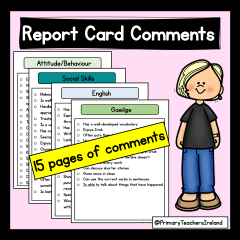100.0% positive feedback
Digital Stickers - Space Collection
A collection of 9 Space Themed Digital Stickers to be used online to encourage and motivate your students when correcting and commenting on their work.
Number of Sales: 8
Last Updated: Apr 25, 2024
-
Payment methods
-
Return Policy
We accept returns
A collection of 9 Space Themed Stickers.
Phrases Include:
- fantastic work!
- great effort!
- wow work!
- out of this world!
- super work!
- mission possible
- you're a star!
- great work!
- fantastic!
All files are a png. file with a transparent background to allow you to insert the image onto the children's work.
To use on Seesaw: When a student sends in their work click the three dots at the bottom to edit the work. Then click on the camera icon and add the sticker you want from your documents or your camera roll. Finally, click the check mark.
Customer reviews
-
Lisa HegartyFeb 2, 2021, 17:19Loving these stickers! Such a great way to add a little surprise for students on see-saw. My class absolutely loved them! Will definitely be purchasing more!
We accept the following payment methods:
To replace this text with your store's actual info on payment methods, go to "Catalog -> Product tabs" and edit the Payment methods page.
This page is intended for your policy regarding returns and refunds.
Here you can provide information as to what products can be returned, how many days your customers have to return their purchase, whether they will receive a refund in the original form of payment, a replacement or a store credit, who pays for the shipping of the previously purchased products to the store, and so on.
To replace this text with your store's actual return policy, go to "Catalog -> Product tabs" and edit the Return Policy page.
Here you can provide information as to what products can be returned, how many days your customers have to return their purchase, whether they will receive a refund in the original form of payment, a replacement or a store credit, who pays for the shipping of the previously purchased products to the store, and so on.
To replace this text with your store's actual return policy, go to "Catalog -> Product tabs" and edit the Return Policy page.